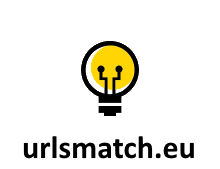How to use URLsMatch.eu, the SEO copywriting tool for keywords analysis
SEO Copywriting tool with TF*IDF function to perform Keyword Analysis and Keyword Discovery
Free SEO Copywriting tool to compare up to 3 URLs and find relevant and important keywords in common for SEO Copywriting.
 URLsMatch.eu is a SEO copywriting tool to check up to 3 different URLs and highlight keywords in common and many other SEO on-page ranking factors. With URLsMatch.eu it is possible to find relevant keywords used by TOP competitors ranking in the first Google result page. For every keyword the tool calculates the TF*IDF value comparing the specific keyword with all the keywords coming from the 3 URLs. URLsMatch.eu has been sponsored by the Italian SEO Agency EVE Milano.
URLsMatch.eu is a SEO copywriting tool to check up to 3 different URLs and highlight keywords in common and many other SEO on-page ranking factors. With URLsMatch.eu it is possible to find relevant keywords used by TOP competitors ranking in the first Google result page. For every keyword the tool calculates the TF*IDF value comparing the specific keyword with all the keywords coming from the 3 URLs. URLsMatch.eu has been sponsored by the Italian SEO Agency EVE Milano.
Legend
- URL A/B/C: insert up to 3 URLs to compare and analyze. The tool highlights all the keywords in common.
- Stop Words: use the default stop words list or use your own.
- UserAgent: use the default user-agent or change the string with your preferred one.
- Characters Limit: setup the minimum keywords length to be checked. If you set 4 as minimum lenght, the tool will ignore all words with 3 or less characters.
- Repetitions: setup the minimum keywords repetitions. If you set 2 as minimum repetitions, the tool will ignore all words with less than 2 repetitions for each page checked.
- Keywords Number: setup the number of consecutive keywords you want to check together, as a key phrase. If you set 3 as minimum words, the tool will ignore all word sequences with less than 3 words.
- Check: start the analysis. The tool will download the pages, will calculate all KPIs and will show results with the keyword distribution.
- Download Excel: download the data into an Excel file. If you get any errors opening the file, click Ok.
- Canonical: if the tool finds the Canonical tag, the tool provides a link to the canonical page.
- HTTP Status: status code of the requested resource (200, 3xx, 4xx e 5xx).
- Hops: # redirects needed to reach the required web page. The tool follows all the redirect untill it finds the final resources.
- Headers: HTTP headers. HTTP header fields are components of the header section of request and response messages in the Hypertext Transfer Protocol (HTTP). They define the operating parameters of an HTTP transaction. The header fields are transmitted after the request or response line, which is the first line of a message. Header fields are colon-separated name-value pairs in clear-text string format, terminated by a carriage return (CR) and line feed (LF) character sequence. The end of the header section is indicated by an empty field, resulting in the transmission of two consecutive CR-LF pairs. Historically, long lines could be folded into multiple lines; continuation lines are indicated by the presence of a space (SP) or horizontal tab (HT) as the first character on the next line. This folding is now deprecated.
- Content Words: words number between the H1 tag and the end of the post or page. This counter considers only the true content words. The function ignores scripts and common parts of the page not belonging to the content, as for example the footer and sidebar.
- Total words: words number between the body tag. Scripts are not counted.
- Words Ratio: ratio of Content Words and Total Words.
- Text Characters: characters number between the body tag.
- HTML Characters: characters number of all HTML.
- Characters Ratio: ratio of Text Characters and HTML Characters.
- Title: title tag of the web page analyzed.
- Title length: title tag length in characters.
- Description: meta description tag of the web page analyzed.
- Description Length: meta description length in characters.
- Keywords: meta keywords tag.
- Keywords Lenght: meta keywords length in characters.
- NoIndex: the tool checks if the page has the NoIndex tag
- NoFollow: the tool checks if the page has the NoFollow tag
- Sitemap: the tool searches for the Sitemap.xml file and, if found, a link will be shown.
- Robots: the tool searches for the Robots.txt file and, if found, a link will be shown.
- H1: tag Heading H1.
- Multiple H1: the tool searches for multiple H1 heading.
- Images Number: number of images found on page. Click the number to open a pop-up and check the Alt Tag.
- Internal Links Number: number of internal links found on page. Click the number to check the Anchor Text.
- External Links Number: number of external links found on page. Click the number to check the Anchor Text.
- Filters: use filters to highlight keywords used by more than one URL.
- Search: real time keyword search.
- Occurrences (All): keyword repetitions in all HTML file.
- Occurrences (Content): keyword repetitions inside the page main content (from H1 to end of the article or page.
- TF-IDF: tf–idf, short for term frequency–inverse document frequency, is a numerical statistic that is intended to reflect how important a word is to a document in a collection or corpus. It is often used as a weighting factor in information retrieval and text mining. The tf-idf value increases proportionally to the number of times a word appears in the document, but is offset by the frequency of the word in the corpus, which helps to adjust for the fact that some words appear more frequently in general. Variations of the tf–idf weighting scheme are often used by search engines as a central tool in scoring and ranking a document's relevance given a user query. tf–idf can be successfully used for stop-words filtering in various subject fields including text summarization and classification. One of the simplest ranking functions is computed by summing the tf–idf for each query term; many more sophisticated ranking functions are variants of this simple model.
Display dimensions for mobile devices: all devices with a display resolution less than 800 pixels will see only one column. The second column is activated with a resolution of at least 800 pixels. The third column is activated with a resolution of at least 1000 pixels.
Free Tool for Competitor Keyword Research
Commenta con Facebook
Enter up to 3 URLs to compare content keywords and SEO factors
Enter HTML text of three pages that you want to compare
Permalink
Results
Free SEO TF IDF Tool, no charge and no advertising
This tools has been used times. Support us sharing this tool on social networks or copy paste this code in your website to show the urlsmatch.eu banner :)